Highlight Zone in Ansys Fluent
In this tutorial, we are going to describe how you can highlight a selected boundary of a model that is displayed in the graphics window.
First of all, note that this is only applicable to 3D cases and is available only on the Boundary Conditions task page.
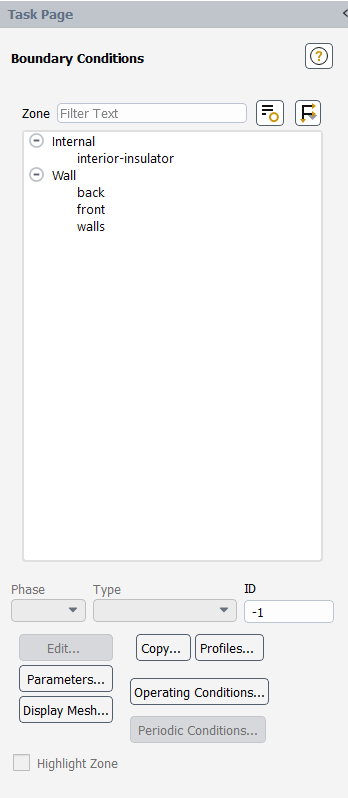
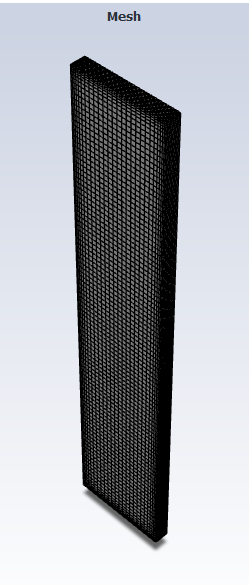
To start, just double click on the boundary condition. You can see the boundary condition task page. At the bottom of this page, you can see the Highlight Zone option. By clicking on your desired boundary condition, select the Highlight Zone option. The selected boundary condition will be displayed in the graphical window.
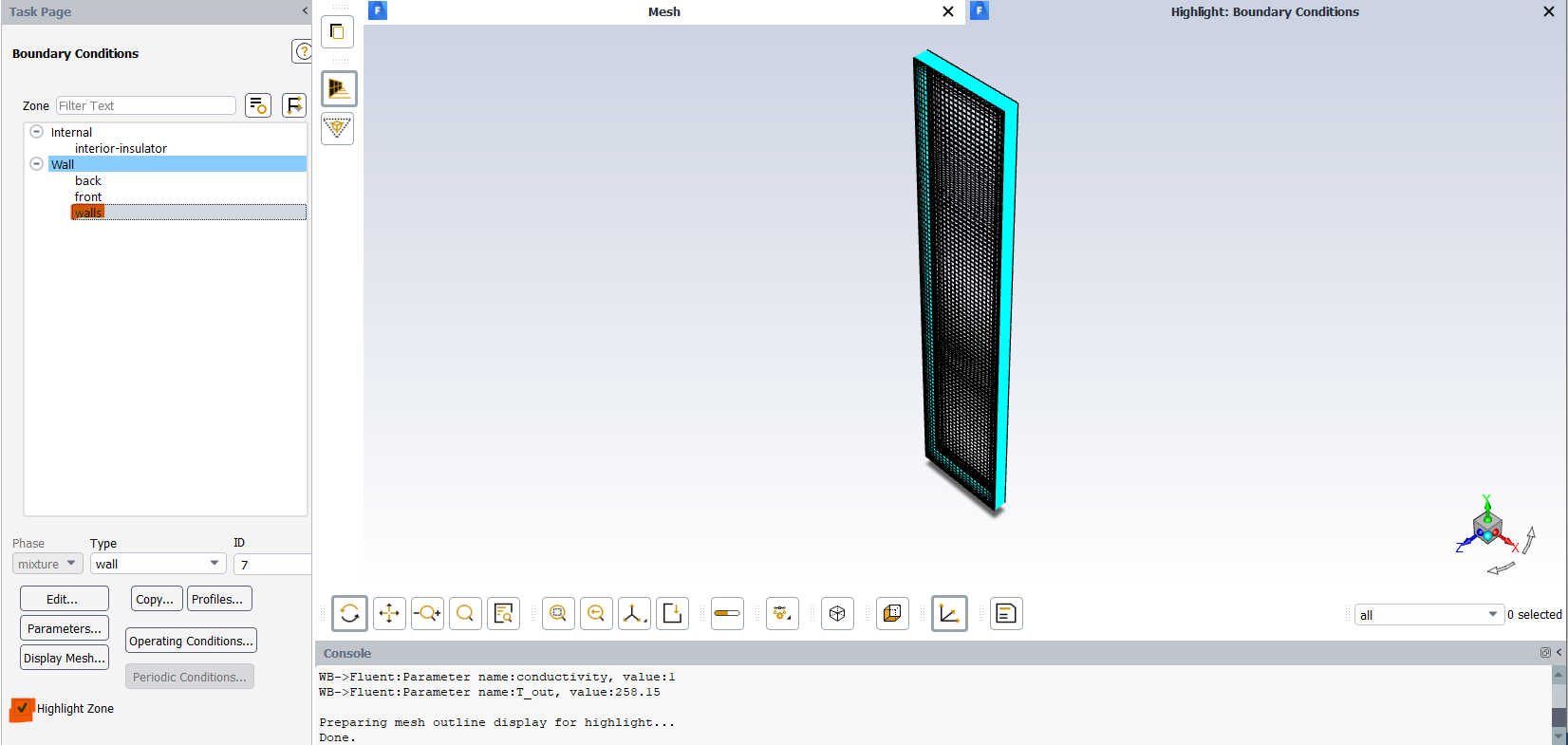
For more information on how to highlight a selected boundary zone of a model in Ansys Fluent plaese watch the Video on our YouTube channel.
By XAV Experts
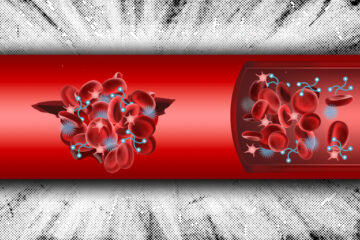
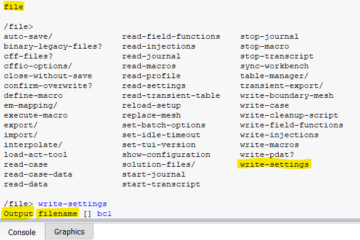
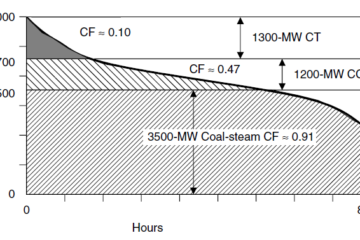
0 Comments